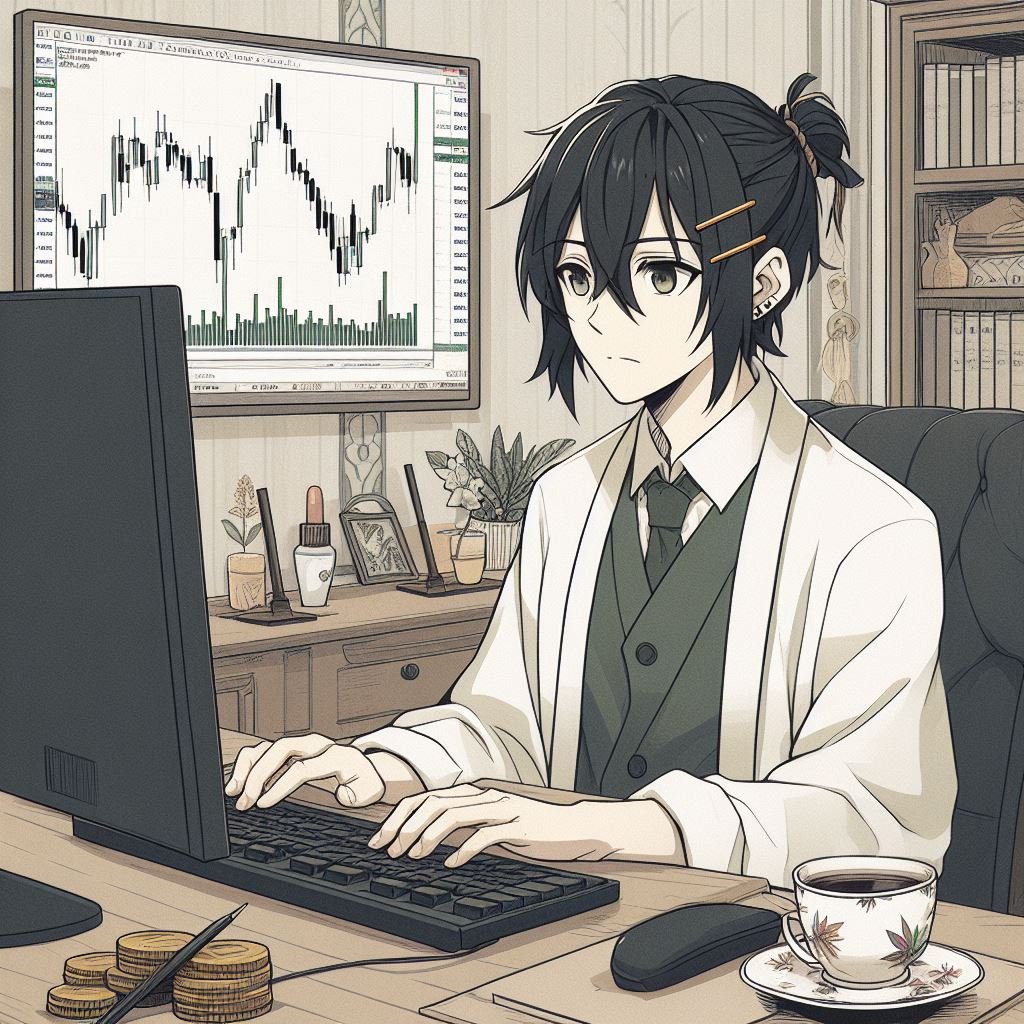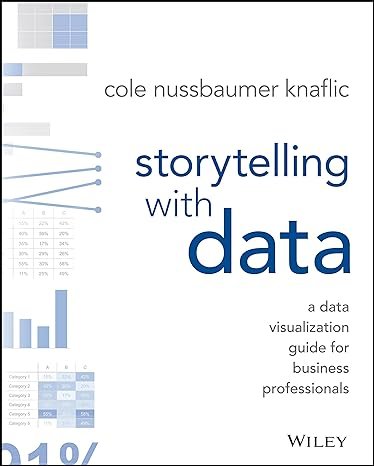
I started reading this book 5 days ago and already finished it. I’d rate it 4 out of 5. Overall, it was very good, and I learned a lot about storytelling with data. However, it did feel a bit repetitive at times.
Some things I learned from Storytelling with Data: A Data Visualization Guide for Business:
Context:
We may feel enthusiastic about our analysis and want to share every point, but we need to concentrate on the information our audience needs or wants to know.
We should plan which data to present, but to make this decision, we first need to understand what our audience needs to know or do. Knowing our audience is crucial for determining what they want or need. So, first, understand your audience; second, figure out what they want or need; and finally, decide which data helps you tell your story.
Choosing the Right Graphs:
When dealing with just one or two numbers, it’s best to use them directly. The main idea is that if we don’t need a graph to tell the story, we shouldn’t use one. Graphs will only distract the audience.
If we want our audience to read and focus on what interests them, using a table is good. However, this is also why tables aren’t ideal for live presentations—audiences will read the table and become distracted instead of listening to us. You can extract important parts from the table and add the full table to the appendix or reference section. The key is to avoid distractions during presentations if you want to be impactful.
Be cautious when using borders. Heavy borders in tables may distract the audience—their focus should be on the data, not the borders. Borders should enhance readability, nothing more.
Use a line graph to show differences over time, bar graphs to show cumulative differences between groups, and scatterplots to show how data is distributed.
If you use data labels, consider eliminating the axis to remove redundant information.
For bar widths, the bars should be slightly wider than the white space between them—not too thin, not too thick.
Pie and donut charts make size comparisons difficult. If we use data labels to clarify, why even use these charts? The visual isn’t worth the space it takes up. Consider using bar charts instead.
Never use 3D—it adds no value and only distracts the audience with strange visuals.
A secondary y-axis is usually not a good idea. Instead, use data labels (which focus attention on numbers) or split the graph, using the same x-axis but creating a second y-axis (which focuses on trends).
The main point in choosing the right graphs is to select the one that is easiest for the audience to read.
Get Rid of Clutter:
Center-aligned text may appear sloppy. Consider using left or right alignment to create clean lines.
Remember, most people read in a Z pattern, starting from the upper left to the upper right, then down to the lower left, and across to the lower right. Use this by placing important information on the left so it’s seen first.
Avoid diagonal components, like diagonal lines, as they make the graph look messy. Diagonal text is also hard to read.
White space is fine—it makes graphs easier to understand. Don’t try to eliminate white space. Also, don’t add things just for the sake of filling space. Use only what’s relevant to your story.
Use white space strategically. For example, make important elements stand out by surrounding them with white space.
Getting Attention:
Make everything uniform and dull—for example, turn all colors to gray. Then, think about what you want to say—what’s your story? Once you’ve decided what you want to highlight, bring those parts to the forefront. If everything is gray except for the one category you want to emphasize, which is in blue, you’re naturally drawing attention to it. Our brains are wired to notice changes in the environment as a protective mechanism, so make important elements stand out while keeping everything else neutral.
Remember, colors and visuals have emotional and social connotations.
Design:
“Ask yourself: Would eliminating this change anything? If the answer is no, take it out.”